VRayStereoRig
This page gives details on how the settings for the Stereo Camera Controller work.
Overview
The VRayStereoRig controller allows the user to combine the positions of two separate cameras for stereoscopic rendering. It can be used together with the VRayStereoscopic helper for rendering stereoscopic images and animations. VRayStereoRig can be used in cases where the left and right cameras are defined separately - for example, when their animation is predefined from motion capture data. If the current render camera has a VRayStereoRig controller, then the VRayStereoscopic helper will take the left and right views from the left and right cameras specified in the VRayStereoRig controller, rather than by computing them internally.
The VRayStereoRig controller can be either assigned explicitly to a camera, or created from the Systems section of the Create tab of the Command panel.
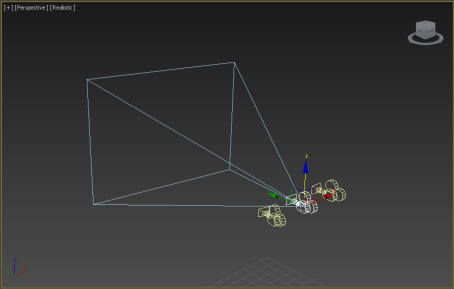
UI Path
||Create menu|| > Systems > V-Ray > V-Ray StereoRig
||Create panel|| > Systems > V-Ray category > VRayStereoRig button
VRaySterorig Parameters
The following parameters can be found within the Motion tab of 3ds Max's Command Panel once a VRaySterorig is created.
left/right camera in use – The two buttons specify the currently used left and right cameras.
new left/right camera – Allows the user to pick other cameras from the scene instead of the default ones.
replace – Clicking this button will replace the current cameras in use with the new ones.
MaxScript Methods
replaceCameras leftCam rightCam – Set the current cameras to the specified ones.