VRayCompTex
This page provides information on the V-Ray Composite Map.
Overview
The VRayCompTex texture map allows users to compose two textures together using one of the provided blending modes. The example shown here includes a pale colored, cracked paint texture as Source A and a matte-surface metal texture as Source B composited together with the Operator set to Multiply (A *B).

UI Path
||Material Editor window|| > Material/Map Browser > Maps > V-Ray > VRayCompTex
Parameters
Source A – Specifies the first of the two textures that are going to be blended.
Source B – Specifies the second of the two textures that are going to be blended.
Operator – Specifies the operation from a list of different blend modes.
Add(A+B) – This blend mode simply adds pixel values of one texture with the other. In case of values above 256 (in the case of RGB), white is displayed.
Subtract(A-B) – This blend mode simply subtracts pixel values of Source B from Source A . In case of negative values, black is displayed.
Difference(|A-B|) – Difference subtracts Source B from Source A , to always get a positive value. Blending with black produces no change, as values for all colors are 0. (The RGB value for black is 0, 0, 0). Blending with white inverts the picture.
Multiply(A*B) – Multiply blend mode multiplies the numbers for each pixel of Source A with the corresponding pixel for Source B . As a simple multiplication can get values as high as 65025, which is far higher than the maximum allowed value, 255, the result is divided by 255. The result is a darker picture. Formula: Result = ( Source A Color) * ( Source B Color) /255.
Divide(A/B) – This blend mode simply divides pixel values of Source A by the corresponding values of Source B .
Minimum(Min{A,B}) – takes the darkest value for each pixel from each source.
Maximum(Max{A,B}) – takes the brightest value for each pixel from each source.
Common Uses

V-Ray Composite Map result - Multiply (A*B)

Source A texture
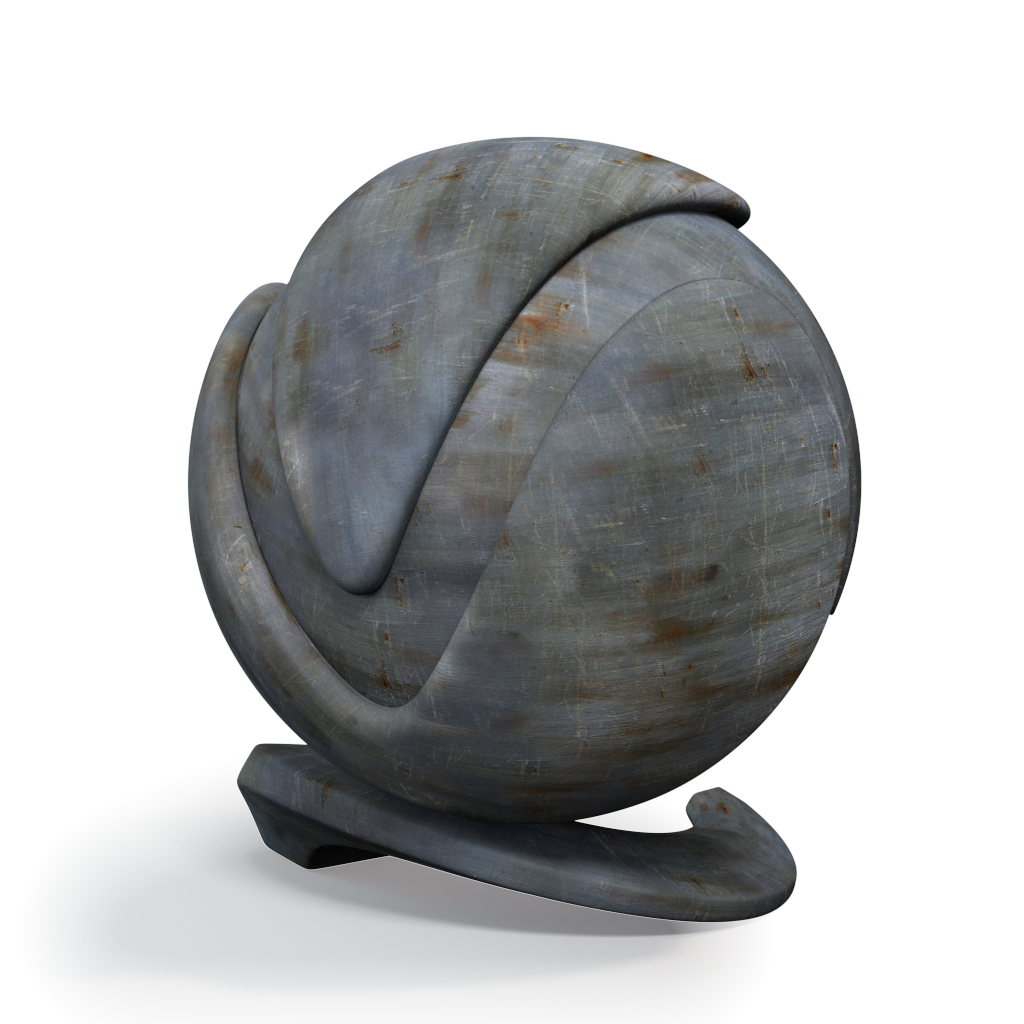
Source B texture