Menu Integration
This page provides information on how V-Ray options are integrated into the 3ds Max menus.
Overview
V-Ray adds a number of items to the 3ds Max menus, in particular, to the Tools, Create, Modifiers, and Rendering menus. From these options, you can create V-Ray lights, cameras, geometric objects, etc.
V-Ray IPR and V-Ray GPU IPR are added to the Shading viewport label menu.
V-Ray or V-Ray GPU needs to be set as the 3ds Max renderer for the actual options to appear in the user interface. For more information on choosing and setting the renderer, please see the Selecting a Renderer from the Setup and Installation page.
V-Ray Options in 3ds Max Menus
Below is a visual guide to V-Ray options in the 3ds Max menu system.
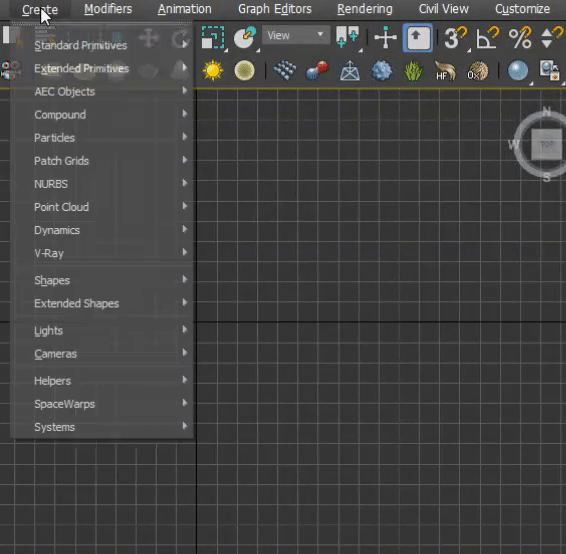
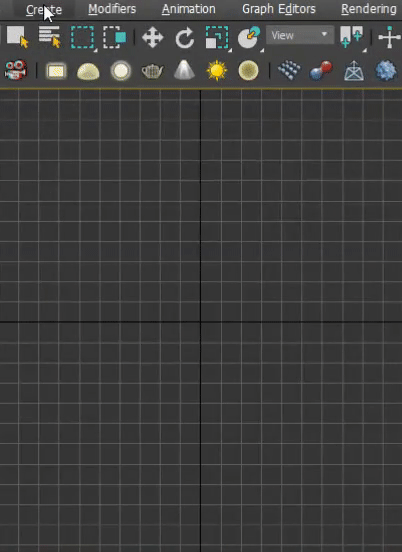
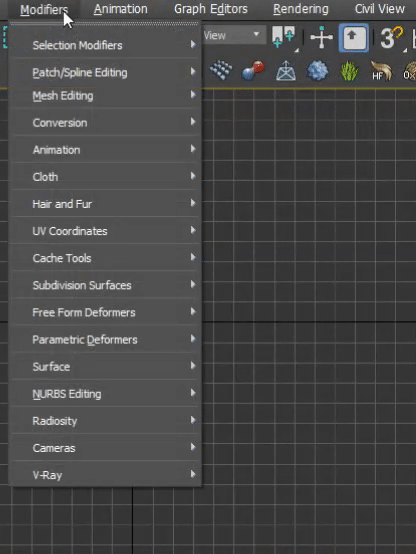
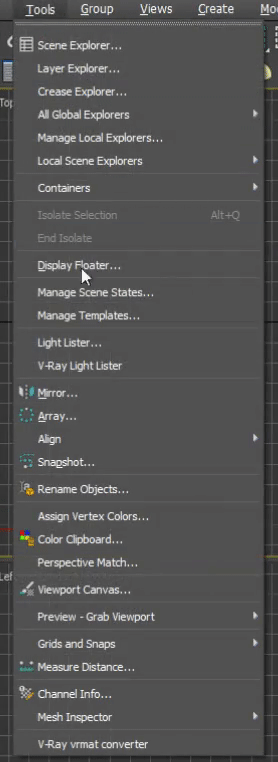
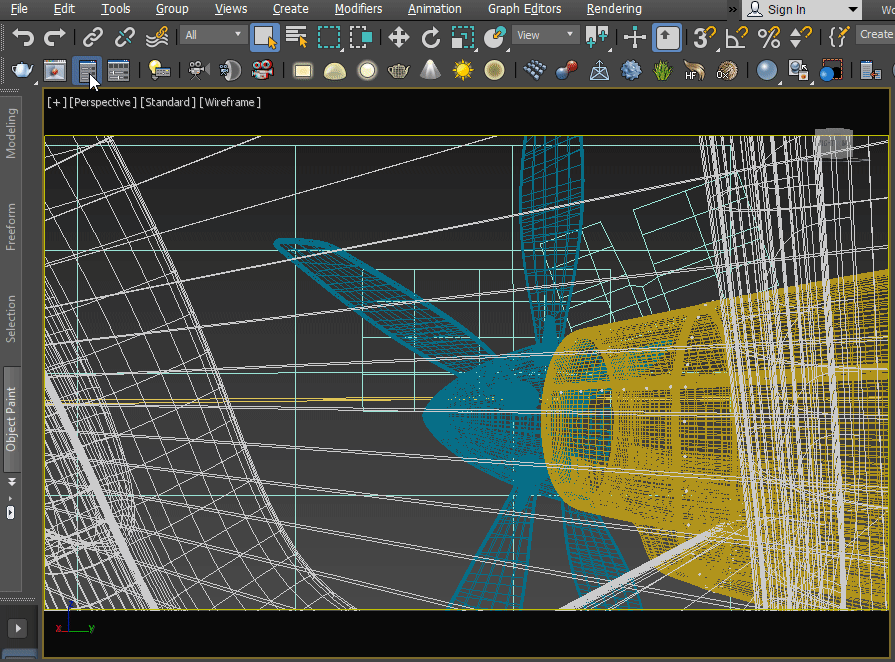
In the occasion V-Ray Viewport IPR option is not showing in the Shading menu, run V-Ray menu registration or go to Customize > Customize User Interface... > Menus > Views - Shading Vewport Nitrous Label Menu, and add the V-Ray Viewport IPR option from the Actions box.
Registering the V-Ray Menus
When a plug-in adds new menu options to 3ds Max, the plug-in must "register" the menu options with the 3ds Max User Interface. By default, the V-Ray menus are automatically registered when V-Ray is installed, and the V-Ray installer even includes an option regarding this process. However, sometimes the V-Ray menu items can disappear from the UI if the 3ds Max menu system is reset. An example of this is a switch between different 3ds Max work spaces, which can reset the menu system.
If the V-Ray menus disappear after the menu system is reset, they can be re-registered manually in one of the following methods:
- Clicking the V-Ray menu registration button on the V-Ray Toolbar
- In the MaxScript listener, running the command registerVRayMenus()