VRayNoiseLevel
This page describes the VRayNoiseLevel render element and its uses.
Overview
The VRayNoiseLevel Render Element shows the level of noise in the scene. It is the equivalent of the noiseLevel render element generated by the V-Ray Denoiser. VRayNoiseLevel is available as a separate render element for situations where it would be useful on its own outside of the V-Ray Denoiser, such as for manual denoising or debugging purposes.
In this render element, black areas indicate no noise, white pixels indicate a great deal of noise in that area, and grey pixels indicate a moderate level of noise.

UI Path:
||Render Setup window|| > Render Elements tab > Add button > VRayNoiseLevel
Parameters
This render element is enabled through the Render Elements tab of the Render Setup window in 3ds Max and displays its parameters in a rollout at the bottom of the window:
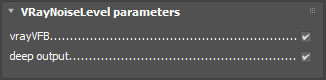
vrayVFB – When enabled, the render element appears in the V-Ray Frame Buffer.
deep output – Specifies whether to include this render element in deep images.