VRayDomeCamera
This page provides information on the V-Ray Dome Camera attributes.
Overview
VRayDomeCamera is a spherical camera that allows you to render images projected on hemispheric dome screens. When you use it with a FOV of 360 degrees, it will give you an image that you can use with the "Shrink-Wrap" environment mapping type.
The VRayDomeCamera comes with a limited amount of settings. In order to control the render exposure you can use the Exposure control settings in the Environment and Effects window. You can use VRayPhysicalCamera instead with Sperical type in Render Setup to produce more fine tuned renders.
UI Path
||Create Menu|| > Cameras > V-Ray > V-Ray Dome Camera
||V-Ray Toolbar|| > Physical Camera button\
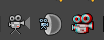
Parameters
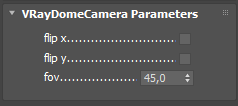
flip x – Flips the view around the X axis.
flip y – Flips the view around the Y axis.
fov – Specifies the field of view for the VRayDomeCamera.