VRayIlluminance
This page has information about the Illuminance Render Element.
Page Contents
Overview
The Illuminance Render Element displays the illumination in each part of the scene in a similar way to the VRayLightMeter helper. The colors in the render element are scaled to show the maximum and minimum light in the scene as a range from white to black. The maximum amount of illumination is represented as pure white while the minimum is pure black. How the shades of gray or color are represented in between is set by the mode parameter.
This render element is useful for adjusting overall levels of brightness in the composite.

UI Path:
||Render Setup window|| > Render Elements tab > Add button > VRayIlluminance
Parameters
This render element is enabled through the Render Elements tab of the Render Setup window in 3ds Max and displays its parameters in a rollout at the bottom of the window:
vrayVFB – When enabled, the render element appears in the V-Ray Virtual Frame Buffer.
deep output – Specifies whether to include this render element in deep images.
mode – Specifies how illuminance values will be mapped.
Linear – Shows the illuminance values directly as a greyscale image.
False colors
– M
aps the illuminance values to a gradient ranging from blue (low values) to red (high values).
display scale – Specifies the scale of units displayed in the render element.
1 lx – 1 lux
10 lx
– 10 lux
100 lx
– 100 lux
1 klx (1,000 lx)
– 1 kilolux (1,000 lux)
10 klx (10,000 lx)
– 10 kilolux (10,000 lux)
100 klx (100,000 lx)
– 100 kilolux (100,000 lux)
1 Mlx (1 00 000 lx)
– 1 megalux (1,000,000 lux)
lux min – Specifies which values should be mapped to blue when mode is set to False colors.
lux max – Specifies which values should be mapped to red when mode is set to False colors.
Examples

VRayIlluminance set to Linear mode
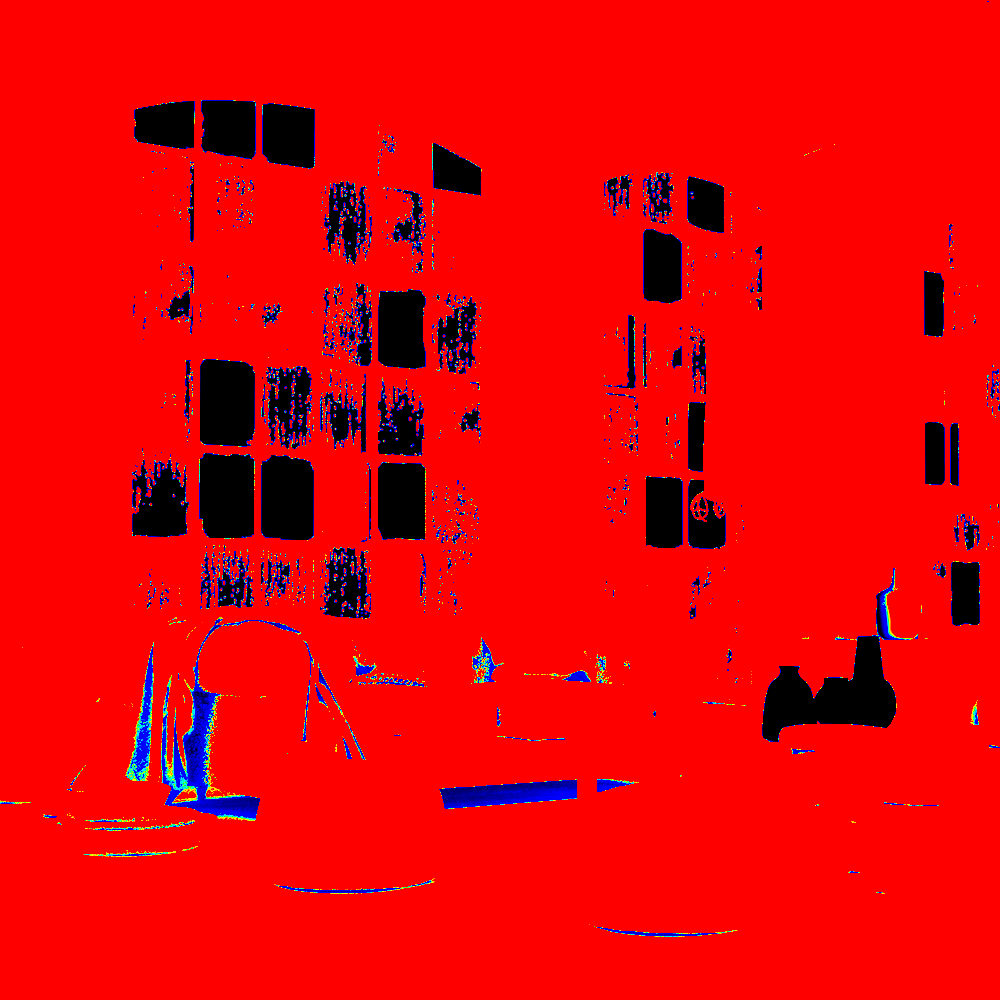
VRayIlluminance set to False colors mode