V-Ray GPU in 3ds Max
This page provides information on the V-Ray GPU rendering engine within 3ds Max.
Overview
V-Ray GPU is a separate rendering engine in 3ds Max, provided by Chaos Group, that offers GPU hardware acceleration. It also works with CPU hardware and utilizes both CPU and GPU devices for smooth hybrid rendering.
This section of the V-Ray for 3ds max documentation also includes pages on Setting up GPU Rendering, Supported Features, and Frequently Asked Questions about how GPU works.
For a detailed explanation on how to setup your V-Ray GPU renderer, see the V-Ray GPU Render Settings page.
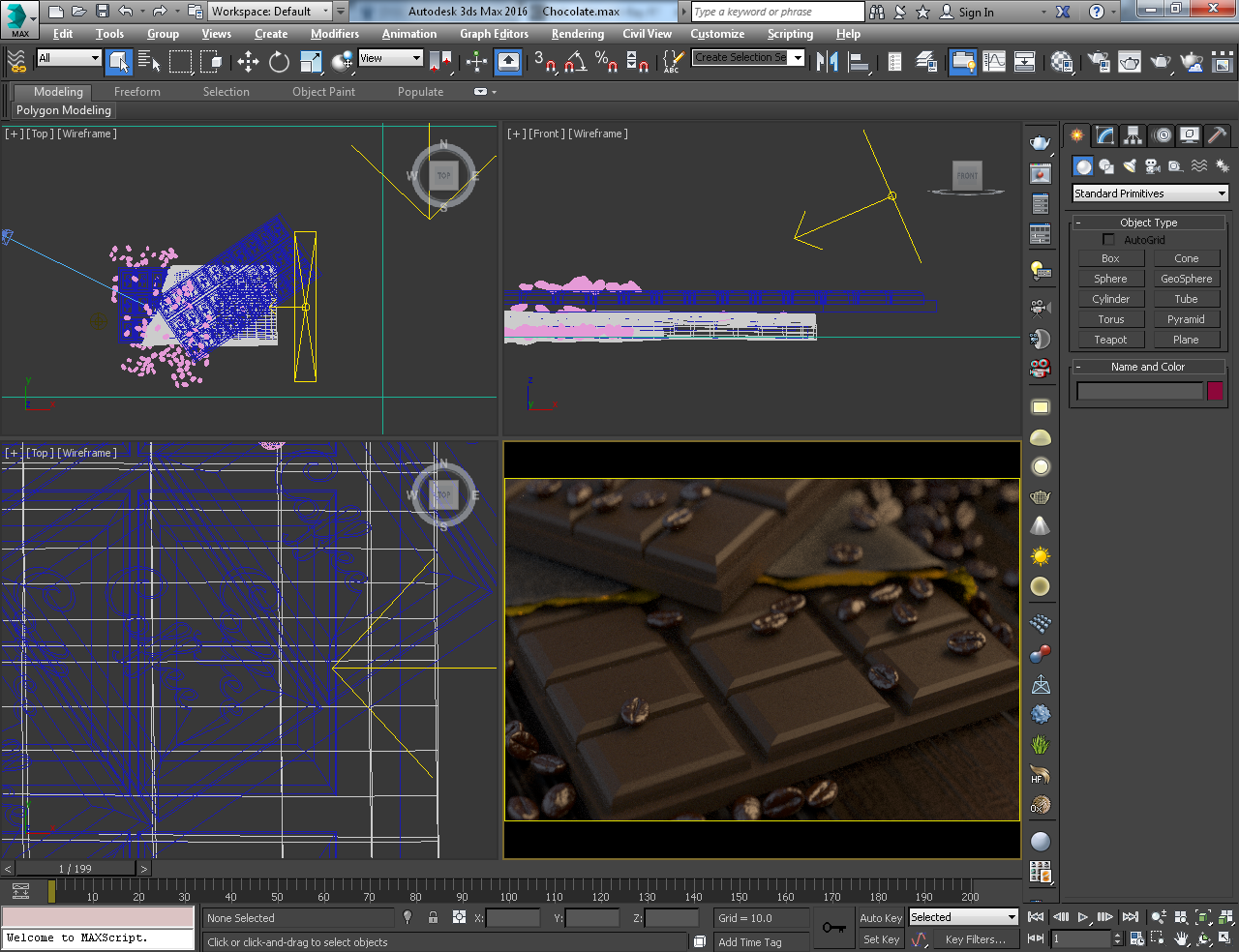
Workflow
V-Ray GPU can be selected under Production Rendering Mode as a renderer.
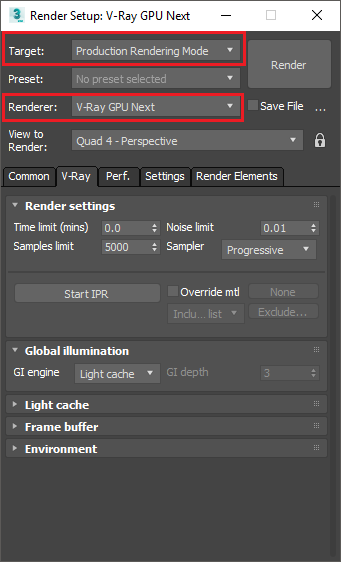
Set Target to Production Mode
Select V-Ray GPU in the Renderer dropdown list
VFB Features
When using V-Ray GPU as the production renderer, the VFB IPR button can still be used to start interactive rendering.

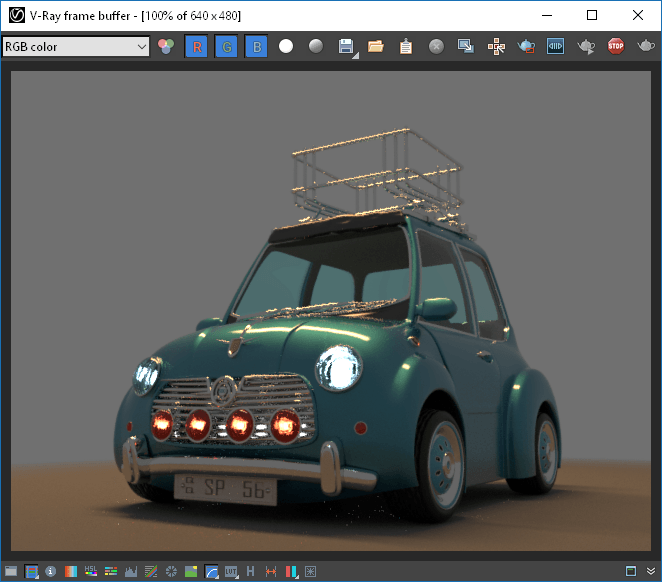
Rendering at Original Size (600 x 480)
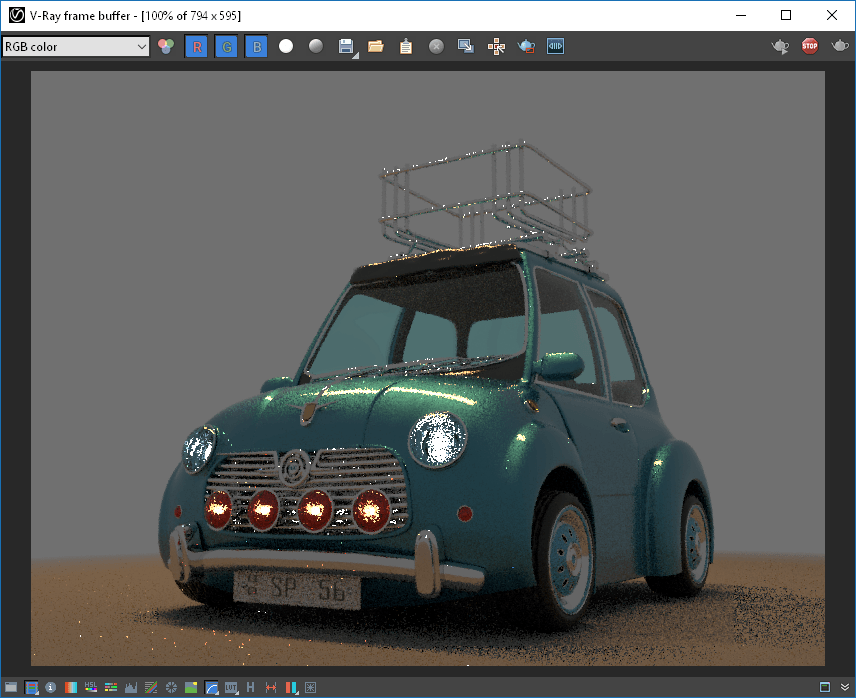
Render and resolution updates after window is resized (794 x 595).
Notes
-
If the Show Safe Frame option is enabled for the viewport, the rendering is restricted inside the safe frame.
-
Resizing the viewport after the V-Ray GPU renderer has started is not recommended as it can lead to unexpected results.