VRayExposureControl
This page gives details on how the settings for the Global Exposure Control work.
Overview
The VRayExposureControl uses the exposure settings of a VRayPhysicalCamera without actually having to render through one.
V-Ray also partially supports the similar Physical Exposure Control in 3ds Max 2016 and later.
UI Path
||Rendering menu|| > Exposure Control... > Environment and Effects window > Exposure Control rollout > select VRay Exposure Control from the dropdown
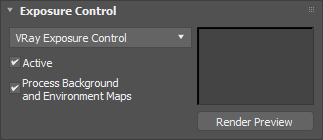
V-Ray Exposure Control
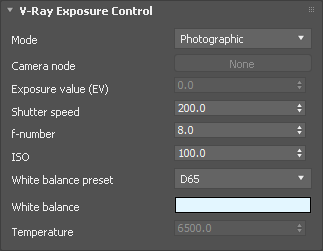
Mode – Chooses between several modes of applying the exposure control.
From VRay camera – Exposure settings are taken from a VRayPhysicalCamera specified in the Camera node.
From EV parameter – Exposure settings are based on the Exposure value (EV) parameter.
Photographic – Exposure is controlled through the Shutter speed, f-number, and ISO parameters.
Camera node – Specifies the VRayPhysicalCamera node from which the exposure settings will be taken.
Exposure value (EV) – Controls the exposure with a single parameter. Increasing it makes the image darker and decreasing it makes it brighter.
Shutter speed – Shutter speed, in inverse seconds, for the still photographic camera. For example, shutter speed of 1/30 s corresponds to a value of 30 for this parameter.
f-number – Determines the width of the camera aperture and the exposure.
ISO – Determines the film power (i.e. sensitivity). Smaller values make the image darker, while larger values make it brighter.
White balance preset – Modifies the image output in the same way that a real-world camera performs a white balance. Objects in the scene that have the specified color will appear to be white in the image. Note that only the color hue is taken into consideration; the brightness of the color is ignored. There are several presets that can be used, most notably the Daylight preset for exterior scenes.
White balance – Specifies a custom color for the white balance.
Temperature – When the the White balance preset is set to Temperature, this parameter controls the white balance color.
Notes
-
For the VRayExposureControl to work, make sure that the Use 3ds Max photometric scale option is enabled in the V-Ray Global Switches rollout.