Global Photon Map
This page provides information on the Global Photon Map GI engine.
Global Photon map is a deprecated GI engine and is no longer available from the UI. However, old scenes saved with Global photon map will still work as expected.
Overview
The global photon map is somewhat similar to the irradiance map. It is also used to represent the lighting in the scene, and it is a collection of points in 3D space (a point cloud). However, the photon map is built in a different way. It is built by tracing particles (photons) emitted by the scene lights. Those photons bounce around the scene and hit various surfaces. The hit points are stored in the photon map.
Reconstructing the illumination from the photon map is also different from the irradiance map. With the irradiance map, a simple interpolation is used to blend the nearby GI samples. With the photon map, we need to estimate the photon density at a given point. The idea of density estimation is central to the photon map. V-Ray can use several methods for density estimation, each with its own advantages and disadvantages. Usually these methods are based on looking for the photons that are nearest to the shaded point.
Note that in general, the photon map provides a less accurate approximation of the scene illumination than the irradiance map, especially when it comes to small details. The irradiance map is built adaptively, whereas the photon map is not. Also a major disadvantage of the photon map is the boundary bias. This unwanted effect is mostly visible around corners and object edges, which appear darker than they should be. The irradiance map can also exhibit boundary bias, however its adaptive nature allows one to decrease the effect greatly. Another disadvantage of the photon map is that it cannot simulate illumination from skylight. This is because the photons need an actual surface to be emitted from. The skylight, at least in V-Ray, is not a surface actually present in the scene.
On the other hand, the photon map is view-independent and can be computed relatively quickly. This makes it ideal for approximating the scene illumination when used together with more accurate methods like direct computation or the irradiance map.
For more details on how to adjust the Photon map GI render settings, please see the Global Photon Map Settings page.
The following diagram shows the way the Photon Map is generated. In the first pass (Blue) rays are traced from each light into the scene which generates light samples across the entire scene. In the second pass all samples in a specified radius are gathered from the camera in order to create the final GI solution.
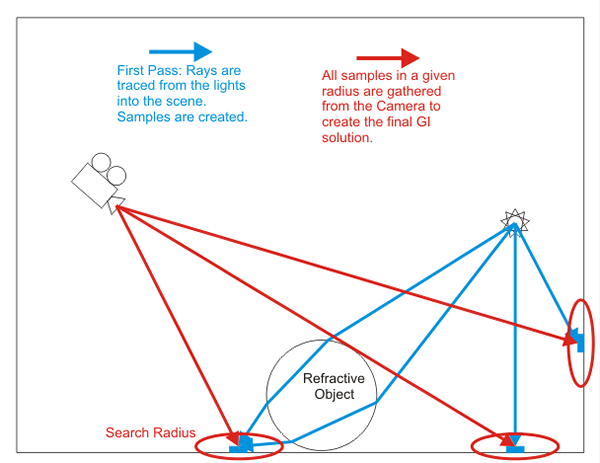
Notes
-
The photon map cannot simulate secondary illumination due to skylight. The photon map is mostly useful for interior scenes with artificial lighting or relatively small windows.
-
The photon map works only with V-Ray materials. Standard materials will receive GI, but will not generate any photons.
-
The photon map calculations cannot be distributed among several machines with the help of Distributed Rendering (DR).
-
For more details on how the Photon Map GI render settings work, please see the Global Photon Map Settings page.