VRayNoiseTex
This page provides information about the VRayNoiseTex texture in V-Ray for 3ds Max.
Overview
V-Ray Noise Tex is a procedural noise texture that offers a great deal of control. This texture is also part of the VRayPluginNodeTex.
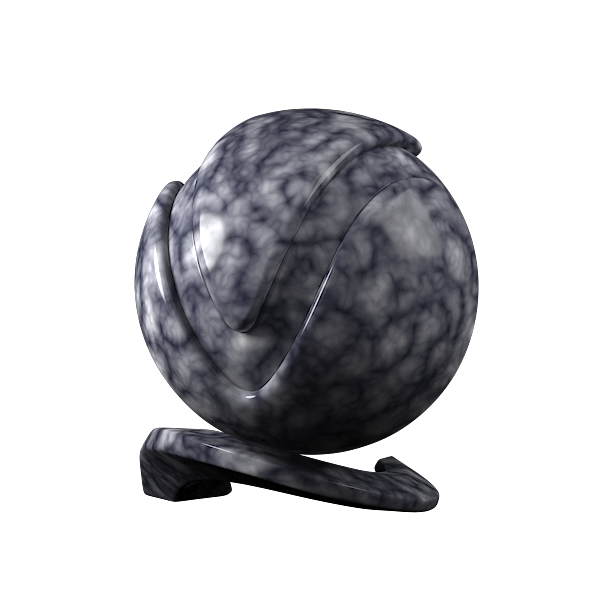
UI Path
||Material Editor window|| > Material/Map Browser > Maps > V-Ray > VRayNoiseTex
Common Parameters
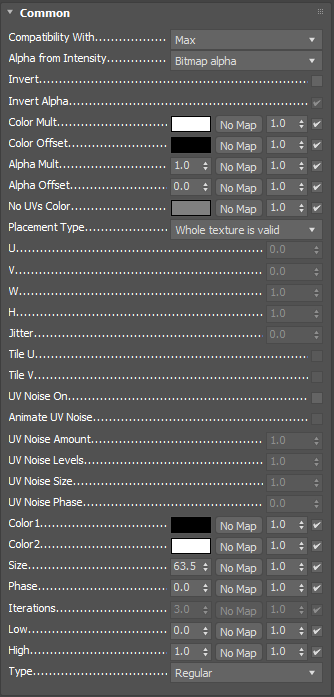
Compatibility With – Allows you to match the result of the texture to that in either 3ds Max or Maya.
3ds Max – The resulting alpha of the texture is the intensity of the texture.
Maya –
The resulting alpha of the texture is the color luminescence.
Alpha From Intensity – Specifies where to take the alpha from.
Bitmap alpha – This is the default setting. With this option selected, V-Ray renders the material the same on both sides.
Color intensity/luminance – Renders the back side of polygons as invisible for the camera.
Force opaque – Renders the back side of polygons as invisible to all rays, except shadow rays.
Invert – When enabled inverts the colors in final result.
Invert Alpha – Inverts the alpha channel if Invert is also enabled.
Color Mult – Controls the multiplier for the texture.
Color Offset – Used as an additional offset for the texture color.
Alpha Mult – Controls the multiplier for the texture alpha.
Alpha Offset – Used as an additional offset for the texture alpha.
Alpha parameters (Alpha From Intensity, Alpha Mult, Alpha Offset) are supported only by the V-Ray Layered and V-Ray OSL textures. Other V-Ray textures are considered to have an alpha of 1, so these parameters are ignored in those cases.
No UVs Color – Controls the color displayed when there are no uvw coordinates. This works in combination with the Texture UV option called placement type.
Placement Type – Select how to place the texture.
Full – This is the default setting. With this option selected, V-Ray will render the material the same on both sides.
Crop – Uses a section of the texture.
Place – Adjusts of the position of the image.
U/V – Adjusts the texture location - specifies the location of the top left corner of the image.
W/H – Adjusts the width and height of the texture. When the Placement Type is set to Crop, the values specify the portion of the texture that is cropped. When Placement Type Place is selected, the values specify the scale of the map.
Jitter – The amount of random placement variation.
Tile U/V – Tiles the texture in the U and V direction. If the option is disabled, the Default texture color is used outside the 0 to 1 UV square.
UV Noise On – Enables the noise.
Animate UV Noise – If enabled, the noise is animated. Use the UV noise phase to animate the noise.
UV Noise Amount – Specifies the UV noise amount.
UV Noise Levels – Specifies the UV noise iterations.
UV Noise Size – Specifies the UV noise size.
UV Noise Phase – Controls the UV noise phase.
Color 1 – Controls the first of the two colors used by the Noise procedural.
Color 2 – Controls the second of the two colors used by the Noise procedural.
Size – Determines the size of the noise function.
Phase – Determines the speed of animation of the noise function. This options is used when the noise is animated.
Iterations – Number of iterations for the fractal generator. Disabled when using a Regular Noise Type.
Low/High – Interpolates the texture between the specified low and high values. The result is 0 if it is below the lower threshold and 1 if above the higher threshold.
Type – Determines the noise type.
Regular
Fractal
Turbulence