VRayRefractionFilter
This page gives some basic details about the Refraction Filter Render Element and how it is used in compositing.
Overview
The Refraction Filter Render Element is an image that stores refraction information calculated from the materials' refraction values in the scene. Materials with no refraction values appear as black, while refractive materials appear as white (maximum refraction) or gray (lesser amounts of refraction). If any hue (color) is specified in the material's Refractive Color parameter, that hue and value will be represented here in the Refraction Filter as well as being affected by the refraction's Amount parameter.
In comparison, the Raw Refraction Render Element (VRayRawRefraction) is a color render element that takes materials and their colors into account when rendering refraction. Multiplying these two render elements together produces the VRay Refraction Render Element (VRayRefraction).
To properly calculate the Refraction Filter Render Element, the Refraction Render Element must also be added to the list of render elements being calculated during the rendering process to properly determine all the refraction information in the scene.

UI Path:
||Render Setup window|| > Render Elements tab > Add button > VRayRefractionFilter
Parameters
This render element is enabled through the Render Elements tab of the Render Setup window in 3ds Max and displays its parameters in a rollout at the bottom of the window:
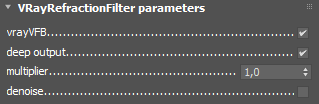
vrayVFB – When enabled, the render element appears in the V-Ray Virtual Frame Buffer.
deep output – Specifies whether to include this render element in deep images.
multiplier – Sets the overall intensity of the render element, where 1.0 is the standard multiplier.
denoise – Specifies whether to denoise this render element.
Common Uses
The Refraction Filter Render Element is useful for changing the appearance of refractive elements after rendering in a compositing or image editing application. Below are examples of possible uses.

Refraction Render Element

Original Beauty Composite

Refraction Filter Render Element

Brightened Refractions

Tinted Refractions
Underlying Compositing Equation
The Refraction Filter Render Element is multiplied by the Raw Refraction to produce the same information seen in the Refraction pass, but having them separated out allows them to be manipulated individually before combining them together.
VRayRawRefraction x VRayRefractionFilter = VRayRefraction

Notes
-
To properly calculate the refraction information in the Refraction Filter, Raw Refraction, and Raw Refraction Filter Render Elements, the Refraction Render Element must also be rendered at the same time, even if it's not going to be used in the compositing process. Doing so enables all the refraction information to be included in the rendering calculations.