Light Cache GI
This page provides information on the Light Cache GI engine.
Overview
Light caching (called "light mapping" in older versions of V-Ray) is a technique for approximating the global illumination in a scene. This method was developed originally by Chaos Group specifically for the V-Ray renderer.
The light cache is built by tracing many many eye paths from the camera. Each of the bounces in the path stores the illumination from the rest of the path into a 3d structure.
For more details on how to adjust the Light cache GI render settings, please see the Light Cache Settings page.
Although very simple, the light-caching approach has many advantages:
-
It is easy to set up. We only have the camera to trace rays from.
-
The light-caching approach works efficiently with any lights - including skylight, self-illuminated objects, non-physical lights, photometric lights, etc.
-
The light cache produces correct results in corners and around small objects.
-
In many cases the light cache can be visualized directly for very fast and smooth previews of the lighting in the scene.
The light cache can be used successfully for adding GI effects to animations.
The light cache has some limitations:
-
Like the irradiance map, it is view-dependent and is generated for a particular position of the camera.
-
The light cache is not adaptive. The illumination is computed at a fixed resolution, which is determined by the user.
-
The light cache does not work very well with bump maps.
The following diagram shows the way the Light Cache is being generated. To get the lighting from the environment, V-Ray traces many rays from the camera into the scene. Each bounce of light creates a sample in the light cache that can be used during the rendering. If one ray hits a sample that was created by another ray, the tracing is stopped and the information from the sample is read instead. This speeds up the process a lot.
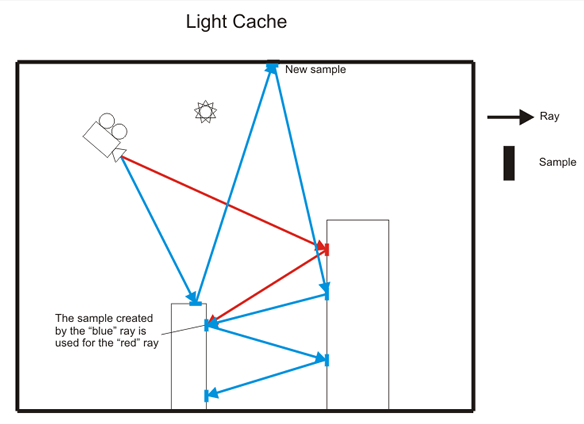
Notes
-
You can get "light leaks" with the light cache around very thin surfaces with substantially different illumination on both sides. Sometimes it may be possible to reduce this effect by assigning different GI Surface ID's to the objects on both sides of the thin surface (see the Object settings dialogue); the effect can also be reduced by decreasing the Sample sizeand/or the filtering.
-
Using Light Cache with V-Ray GPU is possible only when V-Ray GPU is set as Production render, or with From file mode (already computed Light Cache .vrlmap) when using ActiveShade.
-
The Light Cache calculation cannot be distributed among several machines with the help of Distributed Rendering(DR).
-
For more details on how the Light cache GI render settings work, please see the Light Cache Settings page.