VRayColor
This page provides information on the Color Map.
Overview
The VRayColor texture map can be used to set any custom color and also allows you to set a floating point value for the R, G, B, A channels. It can also be used to specify overall opacity for VRayMtl materials. In the example shown the color was set to red.
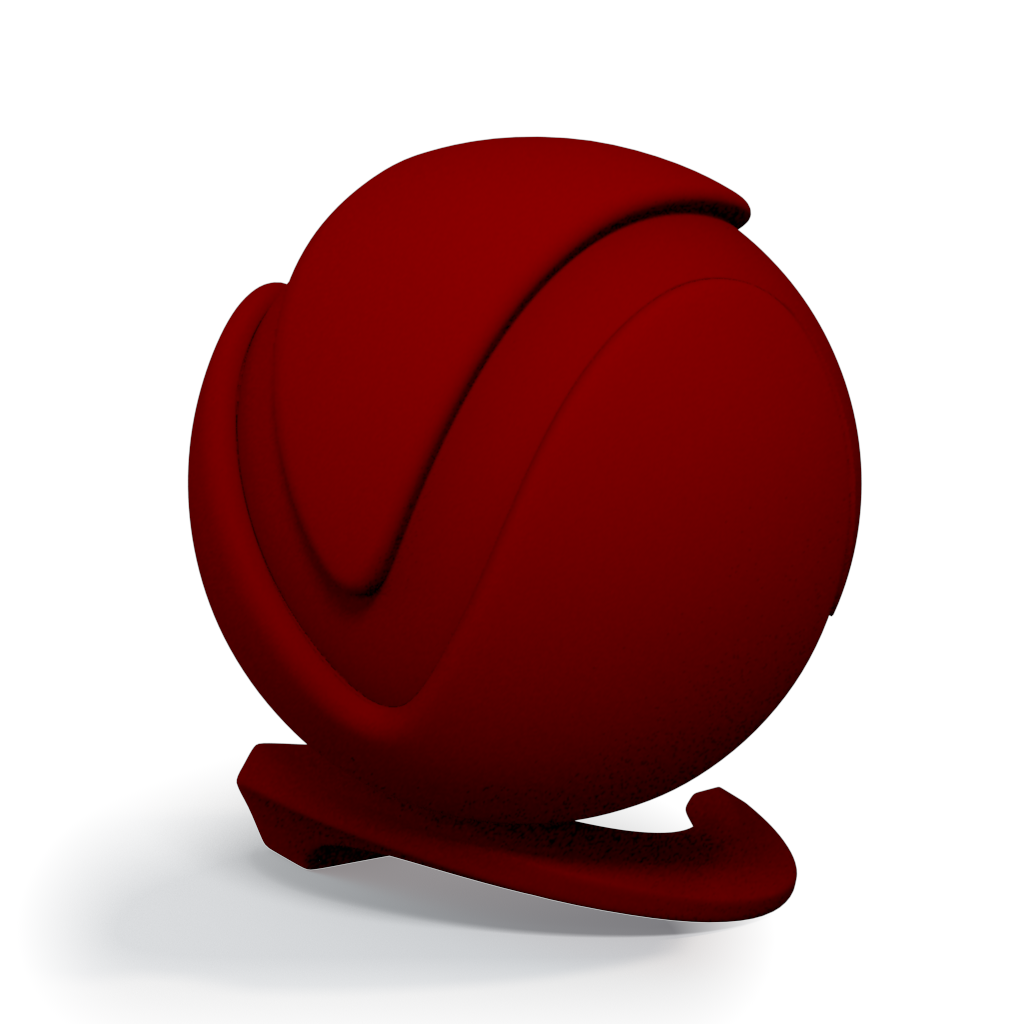
UI Path
||Material Editor window|| > Material/Map Browser > Maps > V-Ray > VRayColor
Parameters
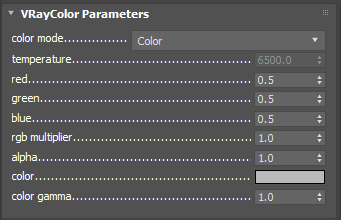
Color mode – Specifies the mode in which the color will be determined:
Color – The color is directly specified by the Color parameter.
Temperature – The color temperature (in Kelvin) is specified by the Temperature parameter.
Red – The value for the Red channel. Note that the full intensity is reached at 1.0 for this parameter (and not at 255).
Green – The value for the Green channel. Note that the full intensity is reached at 1.0 for this parameter (and not at 255).
Blue– The value for the Blue channel. Note that the full intensity is reached at 1.0 for this parameter (and not at 255).
RGB multiplier – The multiplier for the color.
Alpha – The value for the Alpha channel. Note that the full intensity is reached at 1.0 for this parameter (and not at 255).
Color – This color swatch can be used to visualize the resulting color. It can be double-clicked it to bring up the standard 3ds Max color picker. Note, however, that the color picker is limited internally to a precision of 8 bits per channel and if modifying the color, the RGB components will snap to the nearest 8-bit level.
Color gamma – A gamma correction that is applied during rendering but does not affect the Color swatch.
Notes
-
Black color is represented as 0.0, 0.0, 0.0 for the Red, Green and Blue parameters respectively, white is represented as 1.0, 1.0, 1.0, and middle gray as 0.5, 0.5, 0.5
-
The Alpha parameter has no effect when the VRayColor map is used in the opacity slot of a VRayMtl material. In this case the opacity value is calculated with the formula: opacity = (R+G+B) / 3.